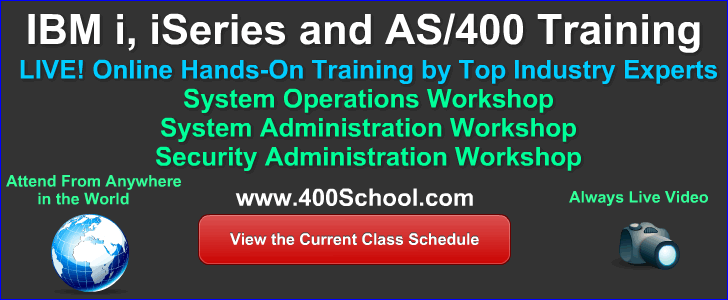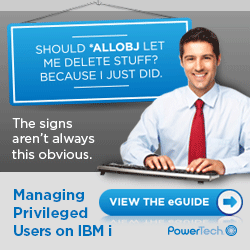



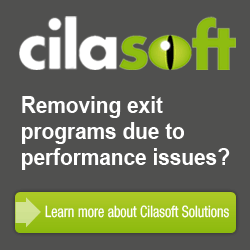

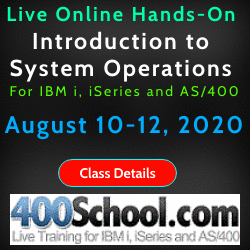
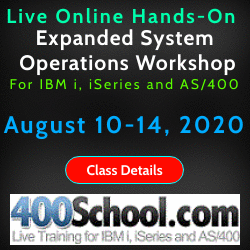
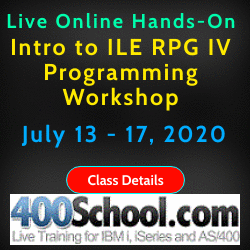

|
New Control Language Built-In Functions - January 2013
By Guy Vig and Jennifer Liu - IBM - Control Language
New Control Language Built-In Functions have been added
via PTF for IBM i 7.1. The PTF (SI49061)
was approved January 25, 2013 by Jennifer Liu on the CL compiler team.
Editors Note: A Big "Thank You" to Jennifer!
Support for new trim built-in functions (i.e. %TRIM, %TRIML, and %TRIMR) was added
by PTF (SI48166)
last October, and SI49061 supersedes SI48166.
New built-in functions have been
added to both OPM CL and ILE CL that make string handling easier and faster:
- %CHECK
- Check Characters
- %CHECKR - Check Reverse
- %SCAN -
Scan for Characters
- %TRIM -
Trim Characters at Edges
- %TRIML
- Trim Leading Characters
- %TRIMR
- Trim Trailing Characters
If you want to use these
new CL built-in functions on a 7.1 system, PTF SI49061
must be loaded and applied. Support
will not be PTF'ed to 6.1 or 5.4 releases, but you can compile CL code
that uses these new functions on your 7.1 system and specify TGTRLS(V6R1M0)
or TGTRLS(V5R4M0) and then save the CL objects off your 7.1 system and
restore them on an IBM i system running the 5.4 or 6.1 release of IBM i.
All of the above built-in functions
will have almost the same behavior as the RPG built-in functions by the
same name.
Descriptions of each new built-in function:
- %CHECK built-in function
The check built-in function (%CHECK)
returns the first position of a base string that contains
a character that does not appear in the comparator string. If all
of the characters in the base string also appear in the comparator string,
the function returns 0. This function can only be used within a CL program
or procedure.
The %CHECK built-in function can be
used anywhere that CL supports an arithmetic expression. %CHECK can be
used alone or as part of a more complex arithmetic expression. For example,
%CHECK could be used to compare to a numeric CL variable in the COND parameter
of an IF or WHEN command. %CHECK can also be used to set the value of a
CL command parameter, if the associated command object defines the parameter
with EXPR(*YES) and TYPE of *DEC, *INT2, *INT4, *UINT2, or *UINT4.
The format of the check built-in function
is shown in this example:
%CHECK(comparator-string base-string
[starting-position])
The comparator string must be either
a CL character variable or a character literal. The base string can be
a CL character variable or *LDA. When *LDA is specified, the check function
is performed on the contents of the local data area for the job. The starting
position is optional and defaults to 1. Checking begins at the starting
position and continues to the right until a character that is not contained
in the comparator string is found. The result is always the position relative
to the start of the source string even if the starting position is specified.
The starting position, if specified, must be either a CL integer variable
or a CL decimal variable with zero decimal positions or a numeric literal
with zero decimal positions. The starting position cannot be 0 or negative.
If the starting position is greater than the length of the entire base
variable or the local data area, an error occurs. The length of the local
data area is 1024.
- %CHECKR built-in function
The reverse check built-in function
(%CHECKR) returns the last position of a base string that
contains a character that does not appear in the comparator string.
If all of the characters in the base string also appear in the comparator
string, the function returns 0. This function can only be used within a
CL program or procedure.
The %CHECKR built-in function can be
used anywhere that CL supports an arithmetic expression. %CHECKR can be
used alone or as part of a more complex arithmetic expression. For example,
%CHECKR could be used to compare to a numeric CL variable in the COND parameter
of an IF or WHEN command. %CHECKR can also be used to set the value of
a CL command parameter, if the associated command object defines the parameter
with EXPR(*YES) and TYPE of *DEC, *INT2, *INT4, *UINT2, or *UINT4.
The format of the reverse check built-in
function is shown in this example:
%CHECKR(comparator-string base-string
[starting-position])
The comparator string must be either
a CL character variable or a character literal. The base string can be
a CL character variable or *LDA. When *LDA is specified, the reverse check
function is performed on the contents of the local data area for the job.
The starting position is optional and defaults to the end of the
string. Checking begins at the starting position and continues to the left
until a character that is not contained in the comparator string is found.
The result is always the position relative to the start of the source string
even if the starting position is specified. The starting position, if specified,
must be either a CL integer variable or a CL decimal variable with zero
decimal positions or a numeric literal with zero decimal positions. The
starting position cannot be 0 or negative. If the starting position is
greater than the length of the entire base variable or the local data area,
an error occurs. The length of the local data area is 1024.
- %SCAN built-in function
The scan built-in function (%SCAN) returns
the first position of a search argument in another string (the source
string), or 0 if it was not found. This function can only be used within
a CL program or procedure.
The %SCAN built-in function can be used
anywhere that CL supports an arithmetic expression. %SCAN can be used alone
or as part of a more complex arithmetic expression. For example, %SCAN
could be used to compare to a numeric CL variable in the COND parameter
of an IF or WHEN command. %SCAN can also be used to set the value of a
CL command parameter, if the associated command object defines the parameter
with EXPR(*YES) and TYPE of *DEC, *INT2, *INT4, *UINT2, or *UINT4.
The format of the scan built-in function
is shown in this example:
%SCAN(search-argument source-string
[starting-position])
The search-argument must be either a
CL character variable or a character literal. The source-string can be
a CL character variable or *LDA. When *LDA is specified, the scan function
is performed on the contents of the local data area for the job. The starting
position is optional and defaults to 1. Searching begins at the
starting position. The result is always the position relative to the start
of the source string even if the starting position is specified. The starting
position, if specified, must be either a CL integer variable or a CL decimal
variable with zero decimal positions or a numeric literal with zero decimal
positions. And the starting position caní»t be 0 or negative. If the starting
position is greater than the length of the entire source-string variable
or the local data area, an error occurs. The length of the local data area
is 1024.
- %TRIM built-in function
The trim built-in function (%TRIM) with
one parameter produces a character string with any leading and trailing
blanks removed. The trim built-in function (%TRIM) with two parameters
produces a character string with any leading and trailing characters that
are in the characters to trim parameter removed. This function can
only be used within a CL program or procedure.
The %TRIM built-in function can be used
anywhere that CL supports a character expression. %TRIM can be used alone
or as part of a more complex character expression. For example, %TRIM could
be used to compare to a character CL variable in the COND parameter of
an IF or WHEN command. %TRIM can also be used to set the value of a CL
command parameter, if the associated command object defines the parameter
with EXPR(*YES) and TYPE of *CHAR, *NAME, *SNAME, *CNAME, *PNAME, *GENERIC,
*DATE, *TIME, or *X.
The format of the trim built-in function
is shown in this example:
%TRIM(character-variable-name [characters-to-trim])
The trim function produces a substring
from the contents of the specified CL character variable. If the characters
to trim parameter is specified, it must be either a CL character variable
or a character literal. If after trimming, no characters are left, the
trim function produces a string of blanks with corresponding length.
- %TRIML built-in function
The trim left built-in function (%TRIML)
with one parameter produces a character string with any leading blanks
removed. The trim left built-in function (%TRIML) with two parameters produces
a character string with any leading characters that are in the characters
to trim parameter removed. This function can only be used within a
CL program or procedure.
The %TRIML built-in function can be
used anywhere that CL supports a character expression. %TRIML can be used
alone or as part of a more complex character expression. For example, %TRIML
could be used to compare to a character CL variable in the COND parameter
of an IF or WHEN command. %TRIML can also be used to set the value of a
CL command parameter, if the associated command object defines the parameter
with EXPR(*YES) and TYPE of *CHAR, *NAME, *SNAME, *CNAME, *PNAME, *GENERIC,
*DATE, *TIME, or *X.
The format of the trim left built-in
function is shown in this example:
%TRIML(character-variable-name [characters-to-trim])
The trim left function produces a substring
from the contents of the specified CL character variable. If the characters
to trim parameter is specified, it must be either a CL character variable
or a character literal. If after trimming, no characters are left, the
trim left function produces a string of blanks with corresponding length.
- %TRIMR built-in function
The trim right built-in function (%TRIMR)
with one parameter produces a character string with any trailing blanks
removed. The trim right built-in function (%TRIMR) with two parameters
produces a character string with any trailing characters that are in the
characters to trim parameter removed. This function can only be
used within a CL program or procedure.
The %TRIMR built-in function can be
used anywhere that CL supports a character expression. %TRIMR can be used
alone or as part of a more complex character expression. For example, %TRIMR
could be used to compare to a character CL variable in the COND parameter
of an IF or WHEN command. %TRIMR can also be used to set the value of a
CL command parameter, if the associated command object defines the parameter
with EXPR(*YES) and TYPE of *CHAR, *NAME, *SNAME, *CNAME, *PNAME, *GENERIC,
*DATE, *TIME, or *X.
The format of the trim right built-in
function is shown in this example:
%TRIMR(character-variable-name [characters-to-trim])
The trim right function produces a substring
from the contents of the specified CL character variable. If the characters
to trim parameter is specified, it must be either a CL character variable
or a character literal. If after trimming, no characters are left, the
trim right function produces a string of blanks with corresponding length.
Examples:
1. Check for any characters that are
not digits (0-9):
PGM PARM(&SN)
DCL VAR(&SN) TYPE(*CHAR) LEN(10)
IF COND(%CHECK('0123456789' &SN) *NE 0) +
THEN(SNDPGMMSG ('INVALID CHARACTER
FOUND!'))
2. Figure out the length of a string
which is padded at the end with some characters:
DCL
VAR(&LEN) TYPE(*INT)
DCL VAR(&STRING) TYPE(*CHAR) LEN(20) VALUE('JOHN
SMITH*****')
DCL VAR(&PADCHARS) TYPE(*CHAR) LEN(2) VALUE('
*')
CHGVAR VAR(&LEN) VALUE(%CHECKR(&PADCHARS
&STRING))
/* &LEN will have the value 10 */
3. Search characters from the local
data area (*LDA):
DCL VAR(&POS) TYPE(*UINT) LEN(2)
CHGVAR VAR(&POS) VALUE(%SCAN('Escape' *LDA))
4. Trimming blanks:
DCL VAR(&FIRSTNAME) TYPE(*CHAR) VALUE('
JOHN ')
DCL VAR(&LASTNAME) TYPE(*CHAR) VALUE('
SMITH ')
DCL VAR(&NAME) TYPE(*CHAR) LEN(10)
/* &NAME will have the value 'JOHN SMITH' */
CHGVAR VAR(&NAME) VALUE(%TRIM(&FIRSTNAME)
*BCAT %TRIM(&LASTNAME))
5. Trimming leading characters specified
in a literal string:
DCL VAR(&PRICE) TYPE(*CHAR) VALUE('
$5.27')
DCL VAR(&TRIMMED) TYPE(*CHAR) LEN(5)
DCL VAR(&DEC) TYPE(*DEC) LEN(3 2)
/* &TRIMMED will have the value '5.27 ' */
CHGVAR VAR(&TRIMMED) VALUE(%TRIML(&PRICE
'$ '))
/* &DEC will have the value 5.27 */
CHGVAR VAR(&DEC) VALUE(&TRIMMED)
6. Trimming trailing characters specified
in a CL variable:
DCL VAR(&NAME) TYPE(*CHAR) LEN(10) VALUE('12345***
')
DCL VAR(&TCHAR) TYPE(*CHAR) LEN(2) VALUE('*
')
IF COND(%TRIMR(&NAME &TCHAR) *EQ '12345')
+
THEN(SNDPGMMSG ('EQUAL!'))
About the Authors

Guy Vig, "MR CL" - IBM i CL Architect

Jennifer Liu - IBM - "Queen" of IBM i Control Language
|

|